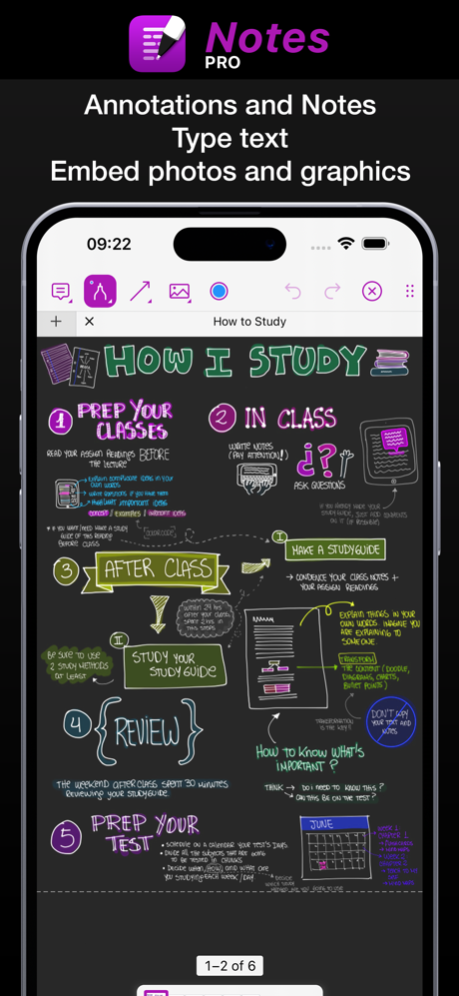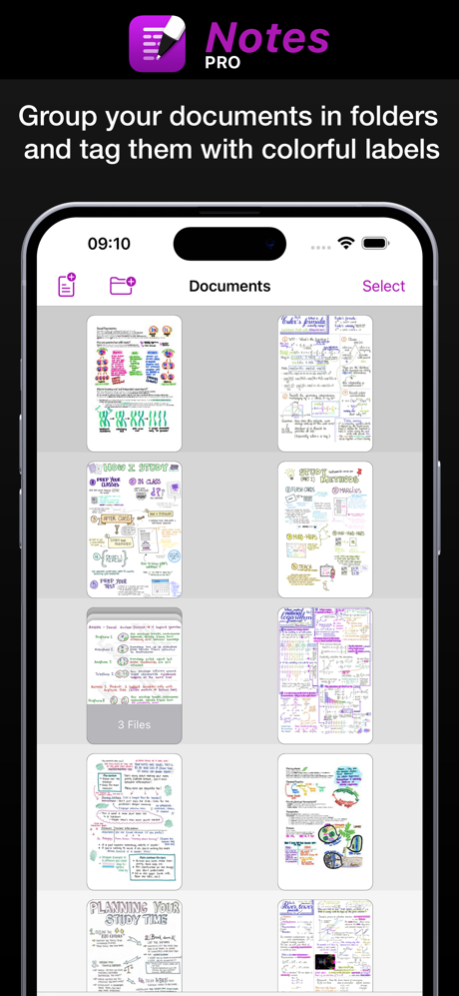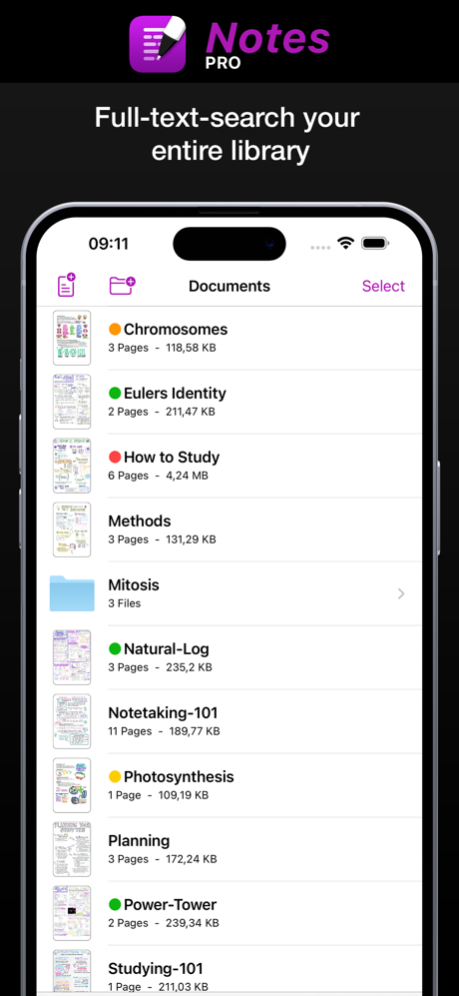Notes Pro - Easy Note-Taking 2.3
Free Version
Publisher Description
Notes Pro takes digital note-taking to the next level. Draw your thoughts and combine handwriting with photos and typing by using a wide range of tools to capture every detail. Organize your notes with folders and colorful labels. With easy navigation and a powerful search, you’ll always find your notes right where you left them.
Key-Features At A Glance:
• NOTE-TAKING:
∙ Take notes with Apple Pencil on iPad or draw with your finger.
∙ Type text.
∙ Embed photos and graphics.
• FILE-MANAGEMENT:
∙ Group your documents in folders and tag them with colorful labels.
∙ Drag and drop documents between folders or even third-party apps.
• PAGE EDITOR:
∙ Export pages or merge them into existing documents.
∙ Reorder, rotate and delete pages.
• MULTITASKING:
∙ Open documents side-by-side on iPad.
Premium Features and Premium Offer include:
• NOTE-TAKING:
∙ Powerful shape editor for arrows, rectangles, circles, lines and much more.
∙ Embed audio recordings into your notes.
∙ Annotate your documents with sticky notes.
• POWERFUL SEARCH:
∙ Full-text-search your entire library.
∙ Search inside specific documents with easy navigation through the search results.
• CUSTOM TEMPLATES:
∙ Create your own custom document templates.
• MERGE:
∙ Merge multiple documents.
• PDF SUPPORT:
∙ Import PDF files.
∙ Export and share your documents as PDF files.
• MULTITASKING:
∙ Work with multiple Notes at a time via tabs.
∙ Drag and drop between notes or even third party-apps.
A monthly or annual subscription is required to get access to all premium features.
---
Subscriptions automatically renew monthly or yearly depending on your plan unless auto-renew is turned off at least 24-hours before the end of the current period. Plans are priced at $0.99USD monthly and $4.99USD yearly (pricing may vary in countries other than the U.S.). Payment will be charged to your Apple Account at confirmation of purchase. To avoid automatic renewal, you must turn off auto-renew at least 24 hours before your subscription ends. You can turn off auto-renew at any time from your Apple Account Settings.
Terms of Use: https://notes-pro.net/terms-of-service/
Privacy Policy: https://notes-pro.net/privacy-policy/
Feb 26, 2024
Version 2.3
2.3:
ADDED:
- All new floating page selector.
- All new annotation inspector.
- You can now rotate text annotations.
- You can now customize the eraser thickness.
- You can now change the order in which annotations are stacked on the page.
- You can now change the document’s page binding.
- Cut or copy pages and paste them into other applications is now supported.
- Rotate image stamp annotations and vector stamp annotations.
- Add emojis in free text annotations and forms.
IMPROVED:
- Improves loading performance for complex documents.
- Improves rendering of non-Latin characters.
- Embedded goto actions will go to the specified page instead of going to the first page of the embedded target document.
FIXED:
- Fixes an issue that took place during erasing or undoing an ink annotation.
- Fixes a visual bug with the the font picker.
---
For more information visit: https://www.notes-pro.net
Love Notes Pro? If you have a moment to leave a review on the App Store we would really appreciate it!
About Notes Pro - Easy Note-Taking
Notes Pro - Easy Note-Taking is a free app for iOS published in the Kids list of apps, part of Education.
The company that develops Notes Pro - Easy Note-Taking is Dominic Rodemer. The latest version released by its developer is 2.3.
To install Notes Pro - Easy Note-Taking on your iOS device, just click the green Continue To App button above to start the installation process. The app is listed on our website since 2024-02-26 and was downloaded 1 times. We have already checked if the download link is safe, however for your own protection we recommend that you scan the downloaded app with your antivirus. Your antivirus may detect the Notes Pro - Easy Note-Taking as malware if the download link is broken.
How to install Notes Pro - Easy Note-Taking on your iOS device:
- Click on the Continue To App button on our website. This will redirect you to the App Store.
- Once the Notes Pro - Easy Note-Taking is shown in the iTunes listing of your iOS device, you can start its download and installation. Tap on the GET button to the right of the app to start downloading it.
- If you are not logged-in the iOS appstore app, you'll be prompted for your your Apple ID and/or password.
- After Notes Pro - Easy Note-Taking is downloaded, you'll see an INSTALL button to the right. Tap on it to start the actual installation of the iOS app.
- Once installation is finished you can tap on the OPEN button to start it. Its icon will also be added to your device home screen.